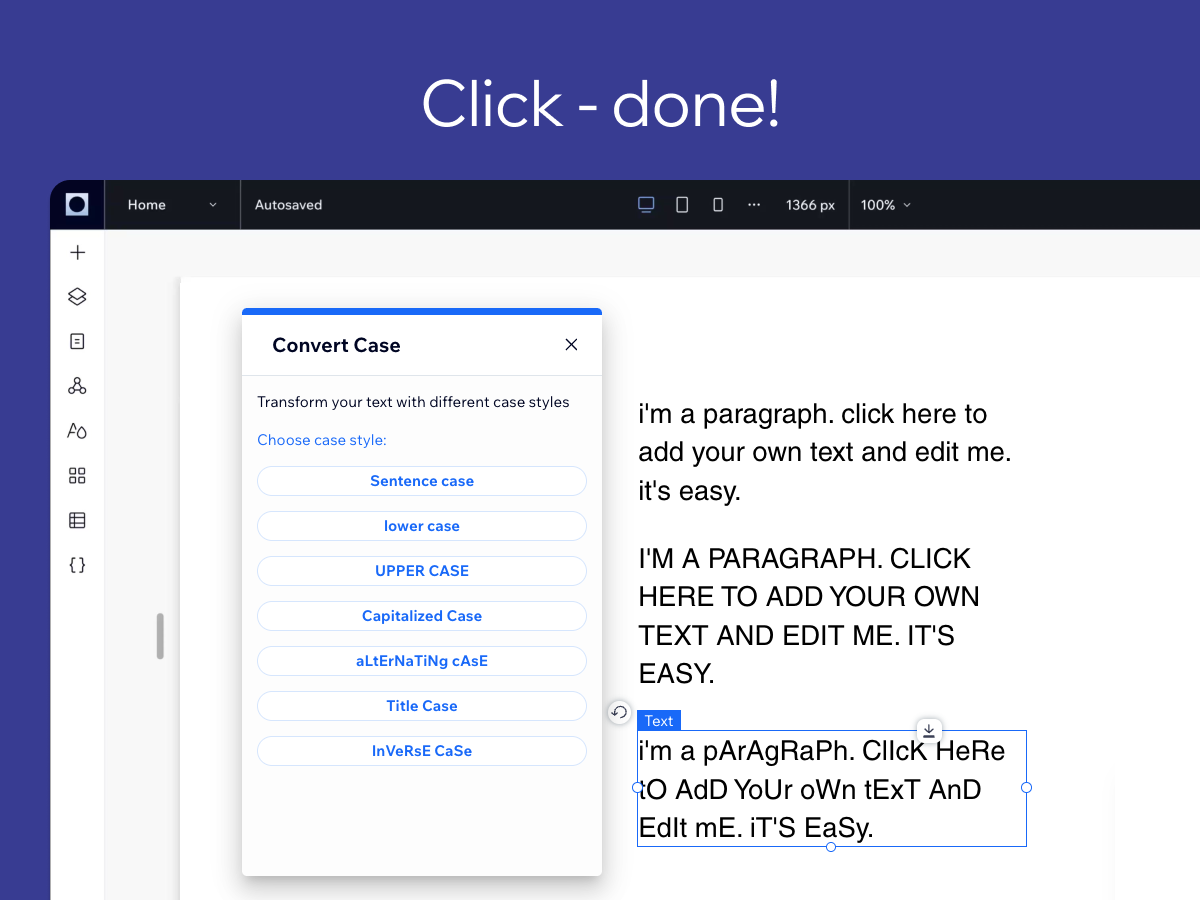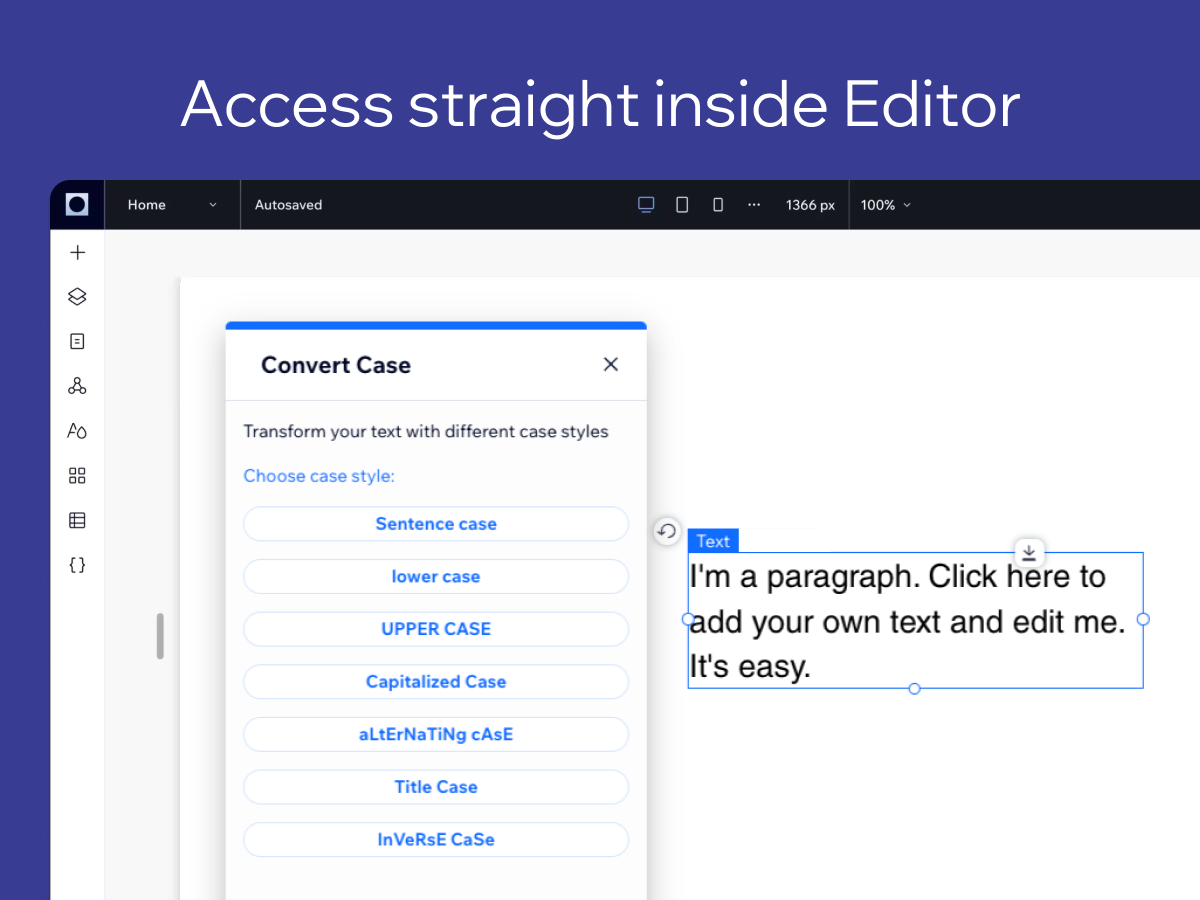sanal mağaza
Randevu
etkinlikler
Pop-up

Convert Case
Sunan:
Metninizi anında istediğiniz herhangi bir yazım stiline dönüştürün.
Henüz değerlendirme yok
Ücretsiz
Convert Case uygulamasına genel bakış
- Tek Tıklama Dönüştürme
- Birden Çok Yazım Stili
- Yerleşik Editör Entegrasyonu
- Zaman Tasarrufu ve Hatas�ız
Kategoriler
Kullanılabilirlik:
Bu uygulama dünya çapında kullanılabilir.Uygulama dilleri:
Türkçe
Yer aldığı kategori:
CC
Uygulama geliştirici:Certified Code